This week I’ve been working on producing a UX report for an iPhone game, and have been thinking about the best method to present your findings to a client. A UX report needs to consider the client’s needs. They are likely to be busy, and are most interested in your findings, with your methodology and data as a secondary concern. Because of this, should the results be bumped up to one of the first pages? I’m giving this a go, but would be interested to discover if it’s better than a chronological approach (i.e. summary, methodology, data, results and conclusion).
There are many methods you could use to present your findings to a client, below is a brief summary of three popular methods, noting a few advantages and disadvantages.
A Paper UX Report
This would be a (hopefully not too large) document, including all of your study divided into sections. It could also integrate graphs, pictures etc.
Advantages
- Can cover every aspect of the process in depth (and have specific sections for different audiences, i.e. programmers, artists)
- Can be given to a client remotely
- Can be duplicated easily for multiple recipients
Disadvantages
- Clients may skip sections
- Have to describe problems with text
- Harder to highlight the key issues
A Video UX Report
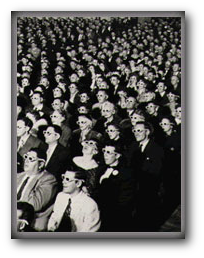
preferably 3d. Or Imax
A video report may be a useful way of demonstrating issues, as it would be possible to directly show the problems. Using ‘chapters’ in a DVD also means you can present multiple aspects of your process separately, such as the summary and the individual issues.
Advantages
- Easy to demonstrate UX issues visually
- Can ensure client gets shown the important parts
- Can be presented in an exciting method
Disadvantages
- Takes a long time to produce
- Harder for clients to ‘skip back’ to specific issues
- Likely to need to be supplemented by a ‘take away’ document
Presenting a UX report
Presenting to a client can ensure they understand the points you are conveying, and means you can ensure that they are paying attention (rather than skipping some pages in your paper report). It does however mean you have to be physically present, which can be difficult based on your geographic location.
Advantages
- Can ensure that the key points are communicated
- Can directly take and respond to issues from the client
- Can be supplemented with interactive aspects.
Disadvantages
- Have to be physically present with the client
- Likely to need to be supplemented by a ‘take away’ document.
Of course you could combine more than one, or use all of these methods to present your data. For the report I’m producing, I think it has to be paper, as the client is in another country, making presentation impossible. The time it’d take to produce video would make this medium difficult as well.
What to include in a UX report
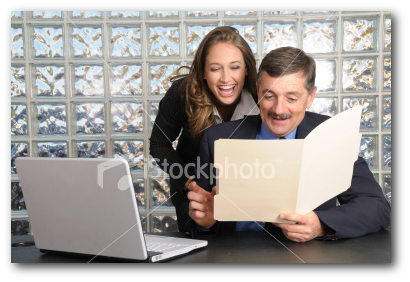
double the length with stock photos of business people laughing
Because the client’s time is important, an executive summary would be a good start. This would cover, briefly, the most important things you found, how they were found, and the severity of the issues. The purpose of it is to act as ‘the one page you need to read’, so high profile clients can understand the issues without reading the full report.
I’ve then included a table of the issues found, rated by severity. This may seem unusual having this so early, but as the ‘deliverable’ aspect of the report, it will be the part the client will be most interested in. So I’m not going to make them search for it.
Then we get into the supplementary materials, describing how I came to the table of issues. This will include your methodology, information about the setup of the system and the hardware used, and the data you recorded. The data will obviously depend on the type of investigation you performed, either survey responses, or results from a play test or expert evaluation.
To end it all, a conclusion would be similar to your executive summary, but discuss the results in more depth. Perhaps it would describe which issues are most important to deal with first, and the suggested fixes for these. You could also try being nice about the subject, as you want them to hire you again!
I am interested in hearing how other people handle the production of these reports, whether they have any good tips, or approach it from an entirely different direction. Comments below please!
Nice post and this post helped me alot in my college assignement. Gratefulness you for your information.