The need for good usability when saving games is obvious – players want to know that their data is safe. Unlike the actual gameplay, which requires user experience evaluation, saving a game is a short, goal focused task. However it is still a fundamental aspect of gaming, and can have a huge impact on a player’s perception of a game.
This lends itself to some best practises, derived from reviewing current games, which can be applied to almost any genre of game. In this post I’ve created some saved games rules, and given examples of games where breaking these rules has ruined my day!
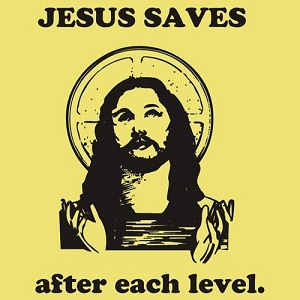
- Don’t make the default option on the main menu “new game”.
Let’s caveat that. Don’t make the default option “new game” after the first time the player has played the game. Instead, the default option should be “continue”. A player is only going to start a new game once, however will continue the game multiple times.
This not only stops the player from having to make unnecessary selections on the main menu, but also stops them from potentially overriding their saved game (although as designers, you obviously shouldn’t let your game do this!). I had this exact experience with Monkey Island on iOS, where selecting “New Game”, the top menu item, wiped hours of progress by replacing my existing session with a new game.
- Allow players to manually save, but tell them what will be saved.
For the vast majority of games, there is no reason why the player should have to wait until set checkpoints before saving their game – there can be any number of real world factors that require the players attention, and it’s unfair to make them lose progress in the game because of this. This rule can sometimes be broken, especially on narrative heavy games, in order to make player’s decisions meaningful.
However it is important to ensure that players are aware of what will be saved when they save. For example, in Just Cause 2, the player’s progress, health and equipment will be saved, but not their location. This can cause confusion, as the player will initially be disorientated when they restart a saved game, at an unknown location.
- When saying “all progress since the last save will be lost”, make sure players are aware of when the last save was.
It is common when quitting games to see a message that says “all progress since the last save will be lost”. If that is the case, it’s important to make sure players are aware of when the last save was, and what will be retained. For example, in Heavy Rain, this message is displayed when quitting, whenever the player quits. However the player doesn’t control saving in this game, it all happens automatically, and so is left unsure about what will be saved – is it their progress since the beginning of the level? Or is progress saved elsewhere?
To fix this, make the message conditional (i.e. if you are leaving just after a save, don’t display it), and make sure the message is explicit about when the last save was, if it is something out of the player’s control!
- Autosave!
Short & simple. It’s never fun to replay a challenge you’ve already completed (as Wheatly learnt in Portal 2). Make the game autosave often, especially after the player has completed a long and difficult challenge, or watched a long, unskippable cutscene!This was done badly in Cursed Mountain, where the player is required to shake the wiimote for 2 minutes before challenging a boss – and the savepoint is before the wiimote shake!
- Autosave often, and let player’s pick which to resume!
Frequent autosaves can cause a potential issue – when the player is stuck in an impossible battle, perhaps due to low health or ammo, and the game saves, the player is left stuck in a situation they can’t possibly get out of.To fix this, make autosaves independent, and allow the player to pick which to resume – often games will have separate autosaves for the beginning of a level, and for the last checkpoint, so the player doesn’t have to replay large sections of gameplay if it all goes wrong!
These rules seem obvious, and are easy to implement, but are often overlooked when making games. However they can have a huge effect on the player experience. Putting in time to think about save games can save your game from being abandoned by players!
The one I’d add (kinda PC specific) would be to put your save game files somewhere sensible, for example: ‘/users//My Games’ or whatever. Nothing worse than needing to format your PC, trying to back up the save game, then spending an hour and a half tracking down the save files inside a hidden folder in the back end of nowhere.